Step 1. Downloading and Installing Stuffs.
1. Download and install Windows Installer 3.1 (not needed on windows 7)
2. Download and install .NET Framework 2.0 (not needed on windows 7)
3. Download Navifirm
4. Download and install JAF
5. Download and install Ovi Suite (recommended)/Nokia PC Suite
Step 2. Further Downloading.
1. Download firmware files using Navifirm. (as shown in picture)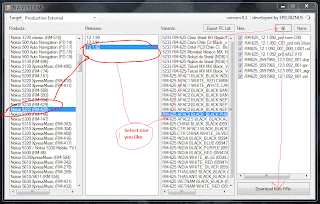
2. copy all files (downloaded) to : "C:\Program Files\Nokia\Phoenix\Products\RM-625\"
3. Download This File http://www.multiupload.com/EJI7MWOPJY
4. Replace the *.uda.fpsx file in "C:\Program Files\Nokia\Phoenix\Products\RM-625\" with the downloaded file (in 3). (rename if necessary)
Step 3. Procedure.
1. Conect your phone with PC Suite Mode
2. now open OGM_JAF_PKEY_Emulator_v3.exe
3. click GO
4. Error: BOX DRIVER NOT INSTALLED ==> click OK (do not worry)
5. Select BB5 ==> Manual Flash ==> Dead USB ==> Use INI
1. Download and install Windows Installer 3.1 (not needed on windows 7)
2. Download and install .NET Framework 2.0 (not needed on windows 7)
3. Download Navifirm
4. Download and install JAF
5. Download and install Ovi Suite (recommended)/Nokia PC Suite
Step 2. Further Downloading.
1. Download firmware files using Navifirm. (as shown in picture)
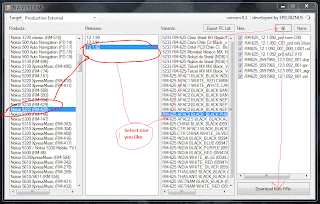
2. copy all files (downloaded) to : "C:\Program Files\Nokia\Phoenix\Products\RM-625\"
3. Download This File http://www.multiupload.com/EJI7MWOPJY
4. Replace the *.uda.fpsx file in "C:\Program Files\Nokia\Phoenix\Products\RM-625\" with the downloaded file (in 3). (rename if necessary)
Step 3. Procedure.
1. Conect your phone with PC Suite Mode
2. now open OGM_JAF_PKEY_Emulator_v3.exe
3. click GO
4. Error: BOX DRIVER NOT INSTALLED ==> click OK (do not worry)
5. Select BB5 ==> Manual Flash ==> Dead USB ==> Use INI
6. Select your phone model
7. You will see MCU, PPM, CNT, APE Variant become green
8. Now TURN OFF your phone !! and then click FLASH button after that press power button (don't hold it) on your phone and JAF will start flashing.

9. When flash will finish restart your phone (by releasing your battery and put it back)
10. Done
Step 4. What's Next.
1. You will then have rom patcher installed. Then you can download the PATCHES HEREthe patches here and place it in your memory card.
2. Hacking Successful.